One of the mainstays of live and on-demand video streaming is the Wowza Streaming Engine. Wowza streamlines the process, whether you’re creating unique streaming apps or incorporating sophisticated features. Tools like Gradle, a popular build automation tool, are important for further streamlining workflows.
The Wowza Gradle Plugin bridges these two technologies. It empowers developers to automate builds, manage dependencies, and deploy projects more efficiently. Designed specifically for Wowza applications, this plugin is a game-changer for modern streaming workflows.
This article explores the Wowza Gradle Plugin, features, setup, and best practices. Whether you’re a seasoned developer or new to Wowza, this guide provides the insight to leverage this tool effectively and optimize your streaming projects.
Understanding the Wowza Gradle Plugin
The Wowza Gradle Plugin is a specialized extension for Gradle, tailored for projects that involve the Wowza Streaming Engine. Its primary function is to simplify repetitive development tasks. From compiling modules to managing builds, this plugin ensures consistency and efficiency.
Historically, managing Wowza projects manually involved cumbersome configurations and manual deployments. With the Wowza Gradle Plugin, these processes are automated, reducing errors and saving time. The plugin integrates seamlessly into existing Gradle projects, making it a versatile addition for developers.
Key features include custom task automation, dependency management, and support for multi-module setups. Whether you’re working on small projects or complex enterprise-level solutions, the Wowza Gradle Plugin adapts to your workflow, ensuring smoother project execution.
Setting Up the Environment
Before using the Wowza Gradle Plugin, ensure your environment meets the requirements. You’ll need:
- Java Development Kit (JDK) 8 or higher.
- Gradle 6.0+ is installed on your system.
- A Wowza Streaming Engine installation for local testing.
To install the plugin, update your build. Gradle file with the required dependency. Then, configure the plugin with essential details like project directories and module names.
Core Functionalities
The Wowza Gradle Plugin automates critical tasks in Wowza application development. Its core functionalities include:
- Build Automation: It compiles and packages Wowza modules into deployable artifacts.
- Task Management: Predefined tasks like build and deploy ensure a smooth development process.
- Code Compilation: The plugin supports Java and other compatible languages for Wowza module development.
- Multi-Module Support: Developers can manage multiple modules within a single project structure.
These features reduce repetitive manual work, allowing developers to focus on creating high-quality streaming applications. By integrating these tasks seamlessly into the Gradle workflow, the plugin enhances productivity and consistency across projects.
Advanced Features
Customizable Build Tasks
The Wowza Gradle Plugin allows developers to define custom tasks tailored to their project needs. Whether automating file transfers, running specific scripts, or setting up complex workflows, custom tasks streamline development processes. By adding these tasks to the Gradle script, developers can eliminate repetitive steps and ensure consistent results across builds.
Custom tasks are defined directly in the build. Gradle file using simple Groovy syntax. For instance, you can create tasks to validate configurations or generate documentation before deployment. This flexibility makes the Wowza Gradle Plugin a versatile tool for various project requirements.
Streamlining workflows with custom tasks saves time, reduces errors, and improves overall project efficiency. Developers can focus on innovation rather than repetitive manual work, making this feature invaluable for modern development environments.
Continuous Integration (CI/CD)
The Wowza Gradle Plugin integrates seamlessly into CI/CD pipelines, enabling automated builds and deployments. Popular CI tools like Jenkins, GitHub Actions, and GitLab CI support Gradle-based workflows, making it easier to include Wowza projects in your automated pipelines.
By leveraging CI/CD, developers can test, build, and deploy their Wowza applications automatically, ensuring rapid and reliable updates. For example, a pipeline can automatically compile modules, run tests, and deploy them to staging or production environments whenever code changes are pushed.
Integrating the plugin into a CI/CD setup reduces deployment time and minimizes the risk of human error. It ensures that updates reach production faster and with higher quality, making it a must-have feature for development teams aiming for efficiency and scalability.
Integration with IDEs
The Wowza Gradle Plugin works with leading IDEs like IntelliJ IDEA, Eclipse, and Visual Studio Code. This compatibility simplifies the development process by providing a user-friendly environment for coding, testing, and debugging Wowza applications.
Developers can configure the plugin directly from their IDEs, allowing them to execute tasks, manage dependencies, and troubleshoot issues without leaving their coding environment. Most modern IDEs support Gradle out of the box, making integration straightforward.
By using an IDE, developers benefit from features like code completion, real-time error detection, and built-in debugging tools. These capabilities, combined with the power of the Wowza Gradle Plugin, enhance productivity and make application development smoother and more intuitive.
Logging and Reporting
The Wowza Gradle Plugin provides detailed logs and reports to help developers track build progress and identify issues. Logs include information about executed tasks, dependency resolutions, and errors, making it easier to troubleshoot problems.
For enhanced error tracking, developers can use Gradle’s built-in debugging options, such as –debug or –stack trace, to generate detailed output during builds. Reports are generated automatically and can be saved for future reference, providing insights into build performance and success rates.
Effective logging and reporting ensure that developers have the information they need to resolve issues quickly, improving project reliability. This feature is particularly useful for teams working on large, complex projects where visibility into build processes is crucial.
Configuration Options
Plugin Parameters
The Wowza Gradle Plugin offers various configurable parameters to tailor build processes to specific project needs. Parameters such as output directories, module names, and dependency versions can be customized in the build. Gradle file.
For example, developers can specify where compiled files should be saved or define custom tasks for specific environments. These options ensure flexibility and adaptability, allowing teams to align the plugin’s behavior with their project structure.
Clear documentation accompanies each parameter, making it easy to configure the plugin even for beginners. This customization capability ensures that the Wowza Gradle Plugin meets the unique demands of every project, from small applications to enterprise-level solutions.
Environment Variables
Using environment variables with the Wowza Gradle Plugin allows developers to create flexible and secure builds. Environment variables can store sensitive information like API keys, server URLs, or credentials, keeping them separate from the codebase.
Variables can be accessed directly in the build. Gradle file, enabling dynamic configurations. For example, you can set variables for development, testing, and production environments to ensure seamless transitions between stages.
This feature enhances security and flexibility, making it easier to manage configurations without hardcoding sensitive information into scripts. It’s a best practice for any team working on Wowza projects with varying deployment requirements.
Profiles and Environments
The Wowza Gradle Plugin supports multiple profiles for different environments, such as development, staging, and production. Each profile can have its unique configuration, ensuring builds are optimized for specific use cases.
For instance, the development profile might enable verbose logging, while the production profile focuses on performance optimizations. Profiles are easy to define in the build. Gradle file, and switching between them requires minimal effort.
This feature simplifies managing complex workflows, ensuring consistent builds across environments. It is particularly beneficial for teams that frequently deploy updates to multiple servers or regions.
Deployment with Wowza Gradle Plugin
Local Deployment
The Wowza Gradle Plugin simplifies the local deployment process by automatically transferring compiled modules to a local Wowza Streaming Engine instance. Developers can build and deploy their applications effortlessly using a single command, minimizing the need for manual steps and saving time.
This feature is ideal for testing and debugging during the development phase. It ensures that changes are quickly reflected in the local environment, speeding up the iteration process.
Automating local deployment improves efficiency and allows developers to focus on refining their applications, making it a vital feature for any Wowza project.
Remote Deployment
The Wowza Gradle Plugin supports remote deployment, enabling developers to transfer applications to remote Wowza servers or clusters. This capability is essential for production environments, ensuring seamless deployment across distributed systems.
Remote deployment can be configured with server credentials and paths, making the process secure and efficient. Developers can deploy applications directly from their local machines or integrate deployment tasks into CI/CD pipelines for automated updates.
This feature simplifies managing large-scale projects, reducing downtime, and ensuring consistent performance.
Cloud Integration
The Wowza Gradle Plugin is compatible with cloud platforms like AWS, Azure, and Google Cloud, enabling developers to deploy applications to cloud-hosted Wowza Streaming Engines. This integration supports scalability and flexibility, allowing teams to adapt to dynamic workloads.
By leveraging cloud services, developers can optimize costs, enhance performance, and ensure global availability. The plugin’s seamless compatibility with cloud environments makes it a valuable tool for modern streaming projects.
Tips for Optimizing Performance
Improving Build Speed
Optimizing build speed is crucial for faster development cycles. The Wowza Gradle Plugin supports techniques like parallel builds and caching to improve performance. Parallel builds allow multiple tasks to run simultaneously, significantly reducing the time for large projects.
Caching, on the other hand, stores previously executed build outputs to avoid redundant processing. Developers can enable the Gradle Build Cache to reuse unchanged results across builds, saving time.
Another method is using incremental builds, which only rebuild modified components, further speeding up the process. Ensuring the latest Gradle version is installed can also improve build performance, as newer versions include enhanced optimizations.
By adopting these techniques, developers can reduce wait times and focus more on innovation, enhancing overall project efficiency.
Managing Dependencies
Managing dependencies effectively is vital for stable builds. The Wowza Gradle Plugin offers robust dependency resolution, ensuring compatibility and avoiding conflicts.
Start by using a clear dependency structure in your build. Gradle file. Group related dependencies together and specify versions to prevent mismatches. Gradle’s dependency locking feature allows you to freeze specific versions, ensuring consistent builds across environments.
Update dependencies frequently to take advantage of performance enhancements and bug fixes. To see and examine the dependency tree, use tools such as Gradle Dependencies. This aids in locating and resolving possible disputes.
Efficient dependency management minimizes build failures and enhances the stability of your Wowza projects, making your development process smoother.
Modularizing Projects
For large-scale Wowza projects, modularization enhances both performance and manageability. This approach involves dividing the project into smaller, independent modules, each designed to function on its own. These modules can be developed, tested, and deployed separately, making the overall development process more efficient and easier to maintain.
Each module should have a distinct responsibility, like handling a specific feature or functionality. Gradle supports multi-module projects, making it easy to define dependencies and interactions between modules in the settings. Gradle file.
By focusing on rebuilding only the modified components, this approach significantly cuts down build times. It also leads to better code organization, makes debugging easier, and fosters more effective collaboration among team members. Modularization is a well-established method for scaling large Wowza applications while keeping performance optimized and development processes efficient.
Troubleshooting and Error Handling
Common Issues
Developers often encounter issues like version mismatches, missing dependencies, or misconfigurations when using the Wowza Gradle Plugin. For example, using outdated Gradle versions or incorrect file paths can lead to build failures.
Ensure that your Gradle and Java versions meet the plugin’s requirements. Verify configurations in the build. Gradle file for typos or incorrect settings. Dependency errors often occur when multiple versions of the same library are included, so regularly audit dependencies.
Understanding common issues helps resolve them quickly, ensuring uninterrupted development.
Debugging Tools
The Wowza Gradle Plugin provides several debugging tools to identify and resolve issues. The –debug flag generates detailed logs, offering insights into task execution and dependency resolution. Similarly, the –stack trace flag provides a detailed error trace, pinpointing the root cause of build failures.
Developers can also use IDE-integrated debugging features for step-by-step analysis of their code. Gradle’s built-in diagnostics simplify troubleshooting, helping teams resolve problems efficiently.
Real-World Applications
Use Cases
The Wowza Gradle Plugin powers diverse streaming applications. Developers use it to create live streaming platforms, on-demand video services, and real-time communication tools. For example, broadcasters can automate workflows for live event streaming, while educational institutions use it to deliver online classes seamlessly.
Streaming services often require rapid updates and efficient builds, making the Wowza Gradle Plugin an essential tool. Its flexibility allows it to adapt to unique project requirements, whether for small-scale apps or large enterprise solutions.
Industry Relevance
The Wowza Gradle Plugin supports industries like broadcasting, education, and enterprise streaming. Broadcasters rely on its efficiency to deliver high-quality live streams, while educators use it to deploy interactive learning platforms.
Enterprises benefit from its automation features to maintain robust video conferencing and training tools. Its versatility makes it a valuable asset for any industry leveraging the Wowza Streaming Engine.
Comparisons and Alternatives
Manual Wowza Development Workflow
Manual workflows for Wowza projects involve repetitive tasks like compiling, deploying, and managing dependencies. While manual methods offer control, they are time-consuming and prone to errors.
The Wowza Gradle Plugin automates these processes, saving time and ensuring consistency. It’s ideal for teams seeking scalability and efficiency.
Other Build Tools
Gradle is often compared to tools like Maven and Ant. While Maven excels in dependency management, Gradle offers greater flexibility and faster build times. Ant, though powerful, requires extensive configuration compared to Gradle’s simplicity.
For Wowza projects, Gradle’s automation and performance optimizations make it the preferred choice.
Alternative Plugins
Alternative plugins may offer similar functionalities but often lack the Wowza Gradle Plugin’s tailored features. Exploring options ensures you find the best fit for your project’s requirements.
Educational Resources
Official Documentation
The Wowza Gradle Plugin’s official documentation provides comprehensive guides for installation, configuration, and usage. It’s the best starting point for new developers.
Tutorials and Guides
Online tutorials and guides cover advanced topics like CI/CD integration and custom task creation. These resources help developers master the plugin’s features.
Also Read: The //Vital-Mag.net Blog
Sum Up
A strong tool for streamlining developer workflows with the Wowza Streaming Engine is the Wowza Gradle Plugin. Streaming application development becomes more efficient and error-free when repetitive tasks like building, compiling, and deploying modules are automated. Task management, multi-module support, and smooth integration with CI/CD pipelines and IDEs such as IntelliJ and Eclipse are among its primary features. Developers can leverage custom tasks, dependency management, and environment-specific profiles to optimize builds. The plugin also supports cloud integration for scalable deployments on platforms like AWS or Azure. With detailed logging, reporting, and debugging tools, it ensures smooth project execution. Whether you’re building live-streaming platforms, on-demand services, or enterprise solutions, the Wowza Gradle Plugin adapts to diverse needs. Its compatibility with Gradle makes it a versatile and reliable choice for modern streaming projects. Streamline your development process and boost productivity with this essential plugin tailored for Wowza applications.
Giving developers the resources and knowledge they need to streamline Wowza Streaming Engine processes for flawless streaming is the goal of Brain Glower.
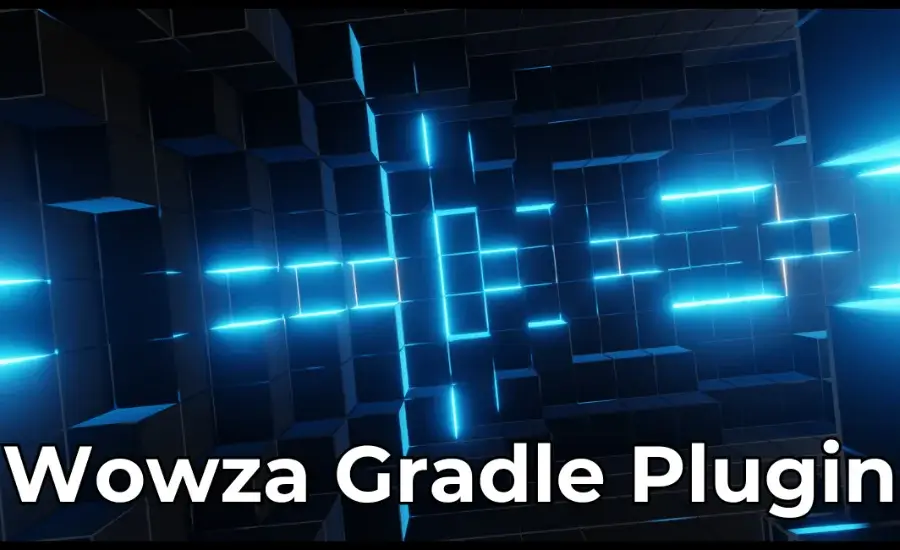
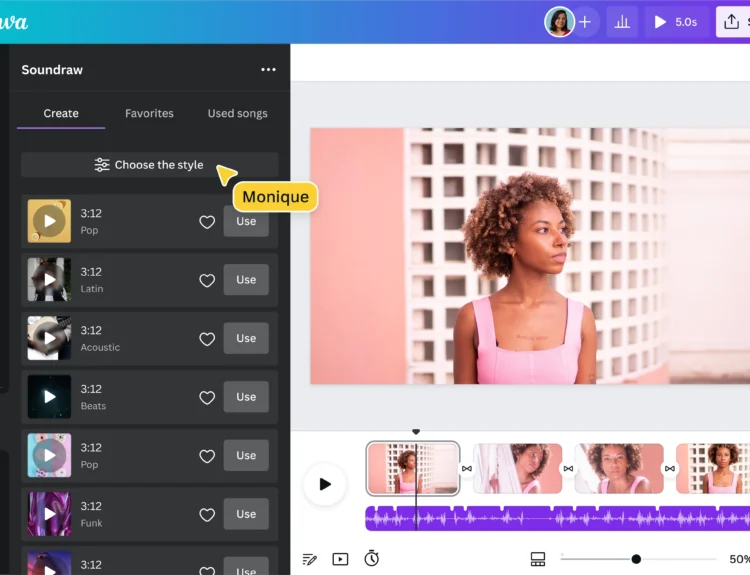


[…] SEO rapid URL indexers are powerful tools that help businesses get their unindexed URLs quickly indexed by search engines, boosting their […]